Webex Contact Center Directory Widget (WxDW)
The Webex Contact Center Directory Widget provides an agent with fast predictive directory searching and subsequent call transfers directly from within the agent desktop with real time contact state.
Features & Benefits
Easy to use interface directly from WxCC agent desktop
Single search window for all fields. (First and last names, department, location etc) Searches can be saved as favourites for rapid reuse. 3 characters and the search starts.Terms can be separated by a space. ie 'and sal' to search for Andrew in Sales.
Returns first name, last name, department, location and multiple numbers per directory entry.
Numbers can be manipulated prior to dialling if directory numbers are not directly dialable
Supports connect and consult as well as blind transfers. Calls can also be sent directly to voicemail.
Unlimited directory entries with high speed searching. Our search database is stored in our servers memory and is not limited in the number of entries it supports and provides lightning fast queries
Unlimited Favourites can be stored locally for each agent allowing for direct transfers without searching. Favourites can be a contact or a search.
Click on the following link to find out how WxDW works and what it looks like to agents.
WxDW in action
Persistant database means searches can continue even if the main idrectory database is offline. The database is also stored in the agents browser and refreshed when the databse is online again.
WxDW Resources
| WxDW Datasheet |