Add CSS Custom Style Sheet formatting to a wallboard (UAW)
You can adjust the format of individual wallboards using CSS style sheets.
- Go to the Wallboard administration and select the wallboard to edit
- Select Text Format Settings (UAW 2.2.xx)
- Add the CSS text into the Custom Style Sheets section
Upon saving the changes, you'll see what it looks like the next time the wallboard does a refresh
Examples:
Scale the layout .a{height: 80%;} .q{height: 80%;}
Increase the height of the header row
.queueHead {height :10%} /* Default header row height is 5% */
Change the font size for the first column (only applies to some templates)
div[id$="c1"]{font-size: 30px !important;}
Making changes to the Agent icons:
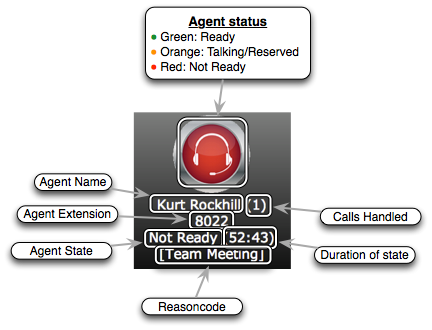
Hide calls handled from agent status .agentCallsHandled {display: none;} /* hides the number of calls handled by the agent */
Hide extension number from agent status .agentExtension {display: none;} /* hides agent extension number */
Hide duration of the state .agentStateDuration {display: none;} /* hides duration of the agent state */
Hide the Reasoncode .agentReasonCode {display: none} /* hides the agent reason code */
Hide the Agent State .agentEvent {display: none;} /* hides the Agent State */
Set the size of the agent icon graphic and background tile .agentIcon img{ width: 80px; height: 80px; } .agentIcon { height: 90px; }
Applies to UAW