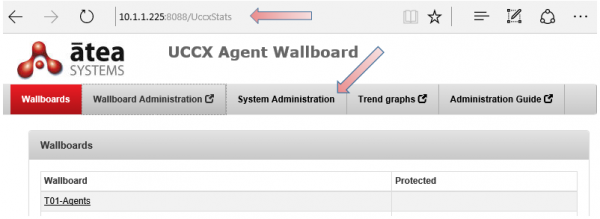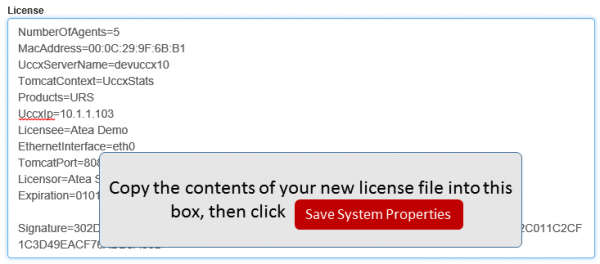Update or load a new license on your wallboard (UAW)
Note: Consider performing this outside business hours as there is an impact on the wallboards - they may display a white screen if they refresh during the Save process.
- Navigate to the UAW landing page https://x.x.x.x/UccxStats (replace x.x.x.x with the wallboard server IP-address or hostname). This URL is case sensitive.
- Click on System Administration
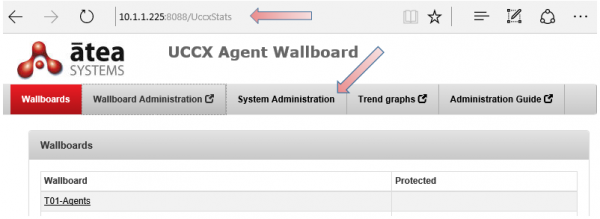
- Login as ursadmin
- In the System Properties, copy the text from your license file and paste this into the Licence box, replacing all of the existing content
- Click the Save System Properties button
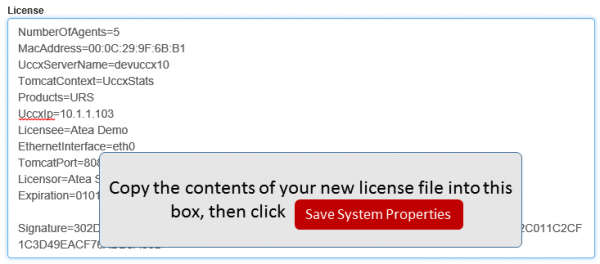
Applies to UAW 2.2.x